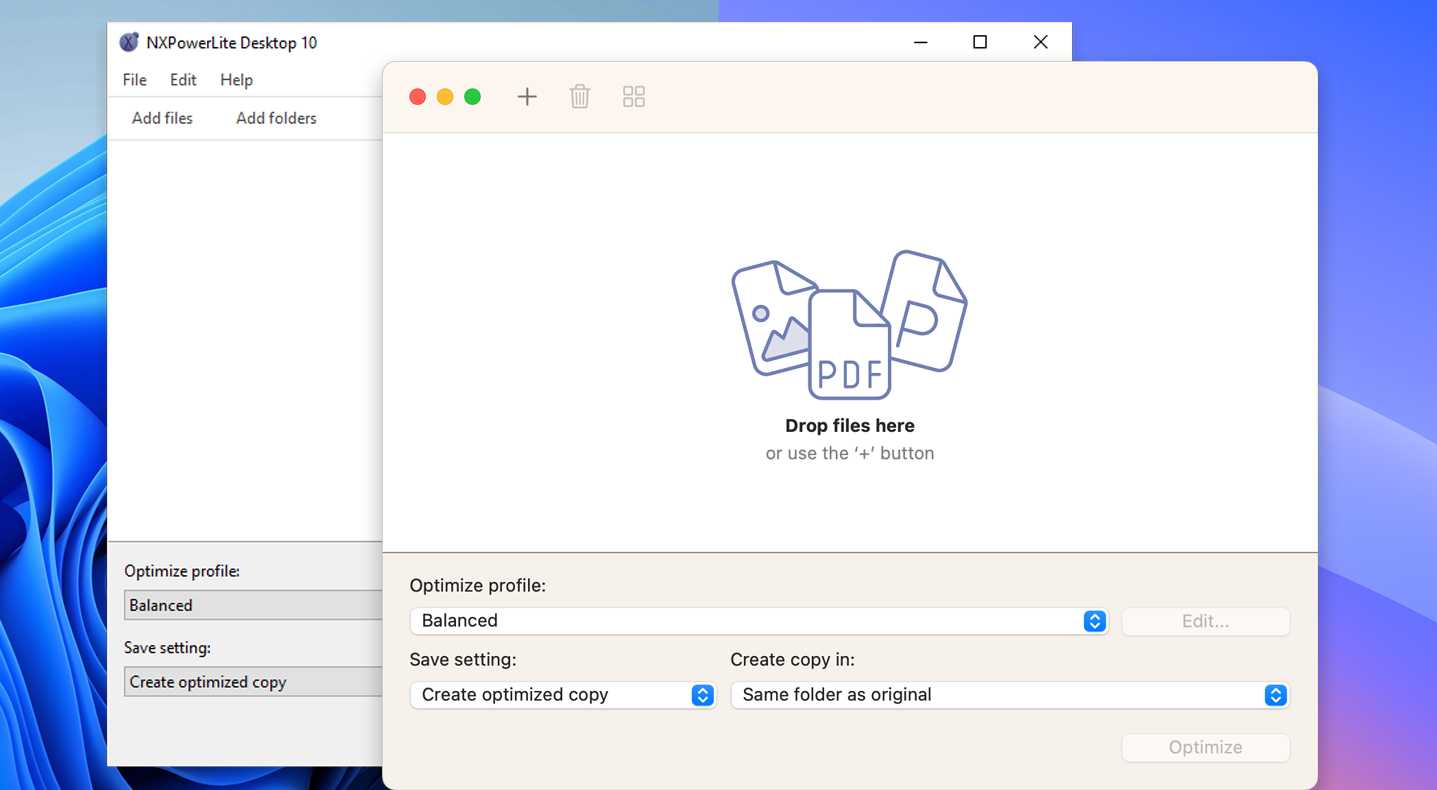Compress PDF files
Reduce PDF file size with our PDF Compressor for Windows and Mac. Fast, reliable compressor with no size limits, and you can compress multiple files at once.
- Instant download — no email required
- Over 3 million users worldwide
- 14-day free trial
Also available PDF Compressor Server
Trusted by 3+ million happy customers
“I have used NXPowerLite for over a year and found this software to be absolutely fantastic compressing PDF files from 80.1mb to 1.9mb without any visible loss in quality. If you email PDF files this has to be your must-go-to tool! Brilliant.”
— John Booth
PDF compressor features
Trusted PDF Compressor Software
NXPowerLite was first released in 2001 and the software has been regularly improved ever since. It is super-reliable and backed by incredible support.
Official Adobe® PDF Technology
NXPowerLite uses the official Adobe® PDF Library, the same technology that Adobe® use to build Acrobat®. This library provides the perfect strong foundation for our PDF compressor app.
Offline PDF compressor
Compress PDF files on your local Windows or Mac computer, without the need for an Internet connection. It's 100% offline software.
Avoid PDF Split & Merge
Avoid having to split and merge PDF files in order to send them, compress pdf files instead and keep your documents small and intact.
Custom settings
PDF Compressor with adjustable settings. Use the Strong, Balanced or Basic preset options, or fully customise your profile.
Compress PDF for email
No more bounce backs with large emails. Our simple PDF minimizer automatically reduces email attachments so they fit within mailbox limits.
Windows or Mac
Shrink PDF files from Explorer or Finder. Simply right-click a file and choose from the compression options.
No change of file format
Compressed PDF files stay in the same format with the same .pdf file extension.
Compress PDF more than 50mb
Our NXPowerLite Desktop compressor has no maximum file size limits - so you can compress 50mb, 100mb or larger files with ease.
We needed a PDF compression tool that allows us to compress 30 to 40 meg PowerPoint files with very high resolution photos to a PDF of less than 20 meg for emailing. We did not need high compression, and we can't accept a loss of resolution showing up on our customers' screens. After testing many, including Adobe, this was the only one that had compression options that preserved the high image quality we need. With NXPower we can still do heavy compression if we need to, but we have the option to preserve image quality as well.
— Clay Sayre, Principal, Hayman Energy
Frequently Asked Questions
-
The most common reasons that PDF files get too big are:
Large images
Piece information
Content streams
Embedded fonts
Oversized pages
Embedded files/File attachments
Read our blog post on why PDF files get so big for more details and help.
We also make a great analysis tool that you can use to see exactly why a PDF file is big.
-
Compress up to 10,000 PDF files at a time. Great for compressing small folders of content quickly.
For larger volumes of files we recommend our Server Compressor software.
-
Yes, we offer a fully functional 14-day free trial without any sign-up. Once installed, your trial will be automatically activated, and it'll work just like the full software without adding any watermarks. The only limitation is a batch size of 20 files, compared to the 10,000 files that the paid version can compress.
-
NXPowerLite Desktop costs just $57 one-off cost for a single user.
NXPowerLite is licensed per user rather than per machine, so if you buy a license you can install it on up to 3 machines so long as you are the only user of the software.
Licenses are perpetual, so they don't expire. Once you buy a license you can use that major version of the software for as long as you want without paying additional fees.
Volume discounts start at 10 users, so the more licences you buy the less you pay per user. Visit our support site for more information on multi-user licensing.
If you work at a non-profit then simply email us with your work email address to verify your details and we will send you a discount code.
-
Windows
Windows 7 and above
NXPowerLite integrates with 32 & 64-bit versions of the following applications (Versions 2007 - 2021 & M365):
Microsoft PowerPoint
Microsoft Word
Microsoft Excel
NXPowerLite can automatically optimize email attachments in the following email clients:
Microsoft Outlook (2007 - 2021 & M365) [32-bit & 64-bit]
macOS
macOS 15 Sequoia
macOS 14 (Sonoma)
macOS 13 (Ventura)
Version 10.0.2 supports macOS 11 - 14
Version 9 supports macOS 10.15 - 13
Version 8 supports macOS 10.12 - 10.14
Version 7 supports macOS OS X 10.10 & 10.11
Version 6 supports OS X 10.9 or earlier.
How does the PDF compressor software reduce the size of PDF files?
PDF files are most often scanned physical documents or documents that have been created entirely digitally often referred to as 'native' or 'born digital' PDFs.
NXPowerLite is able to reduce the size of both types of PDF by resizing images, adjusting image formats and quality levels while removing background or hidden data that isn't needed for normal use of the file.
To find out what exactly is making your PDF file big we recommend using the online PDF file analyzer from WeCompress that shows you a breakdown of the content in your PDF file. It also shows you the PDF page size, which can be a common factor in large PDF file sizes.
Scanned PDF files
Scanners often capture document pages as high resolution images without compression. So even documents that appear to be just text can often be entirely images. By reducing the resolution of these images and choosing an efficient image encoding these files can be dramatically reduced.
Native PDF files
PDF files generated from an electronic source - such as a Word document, a computer generated report, or spreadsheet data - will usually be formed of a combination of text and images. For this type of file NXPowerLite ignores the text and focuses on resizing and choosing the best format for the embedded images.
How it works
Resize images
Images are often inserted into PDF files at much larger sizes than necessary. For example, a photograph taken by a digital camera might contain five million or more pixels, but most of this detail will not be visible unless 'zoom' controls are used. The software can scale these images down to target a particular resolution for display or print.
Convert images to more efficient formats
PDF files allow a wide range of inefficient image formats to be stored inside them natively. NXPowerLite converts bi-level (black and white) images to lossless JBIG2 encoding, which typically generates files one third to one fifth the size of CCITT Group 4 encoding. The NXPowerLite software also converts many other image types to JPEG where appropriate.
Adjust the JPEG quality of images
NXPowerLite can also apply additional compression to images that are already in the JPEG format. This can squeeze out impressive additional savings without noticeable loss of quality, even at 100% zoom.
Remove private application data
Software that create PDF files, such as Adobe Photoshop or Acrobat, can store information within a PDF for use when editing the file, sometimes called Piece Information and sometimes Private Application Data. This information can only be used by the application which created the file and is not needed to display the PDF. For most cases we recommend deleting this data, as it will have no effect on the use of the PDF file. Read details of how this application data is saved into PDF files.
Subset or remove embedded fonts
Most applications will embed fonts in PDF files they create. Some of these fonts can end up being quite large, so being able to remove or subset the fonts can make a big difference. NXPowerLite subsets fonts in PDF files automatically.
PDF Content Streams
NXPowerLite isn’t able to compress content streams in PDF files currently. However, we have instructions here on how to reduce the size of PDF content streams manually.
To find out what specifically is making your PDF file too big check out our online PDF size analyzer.